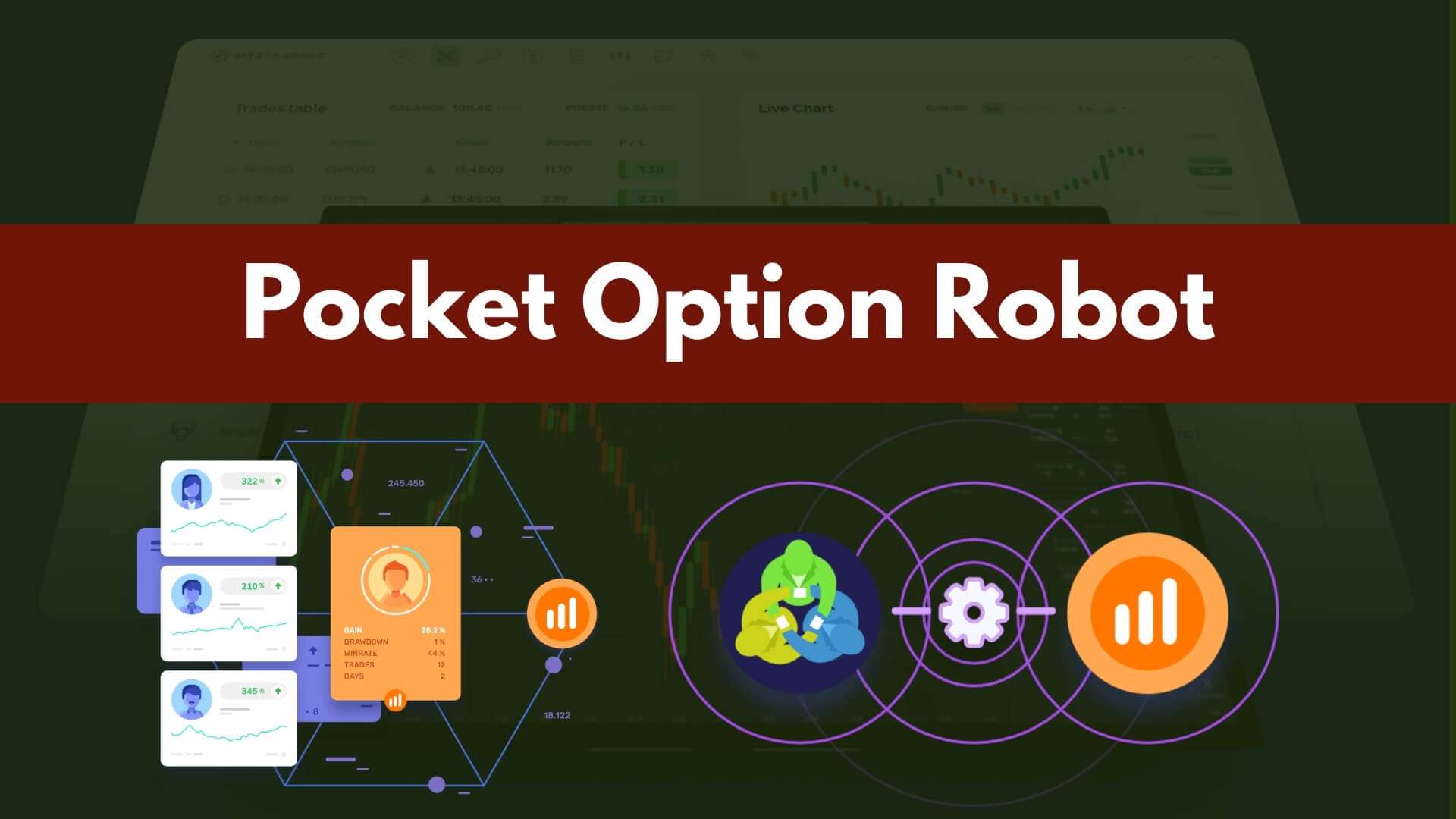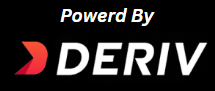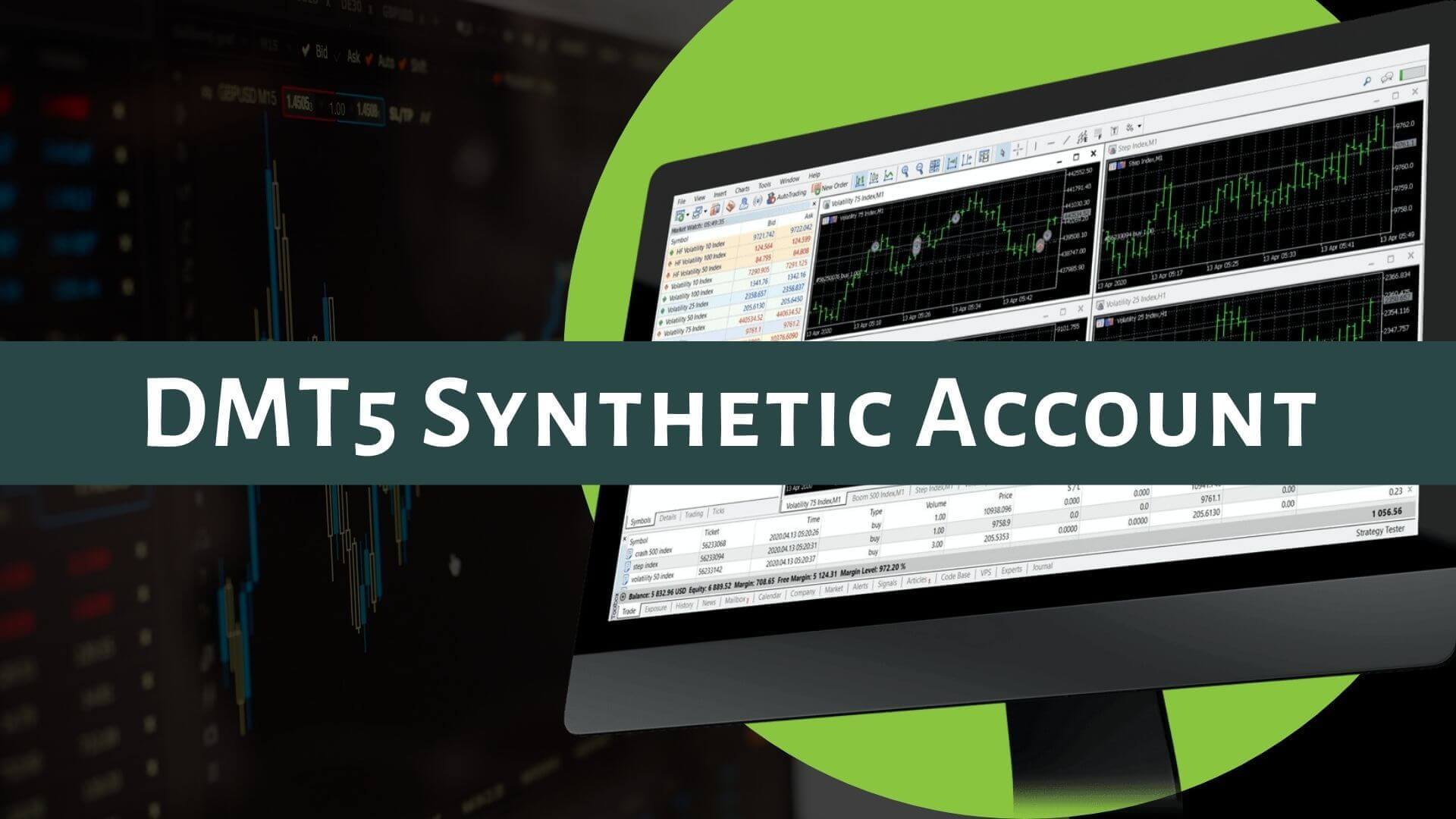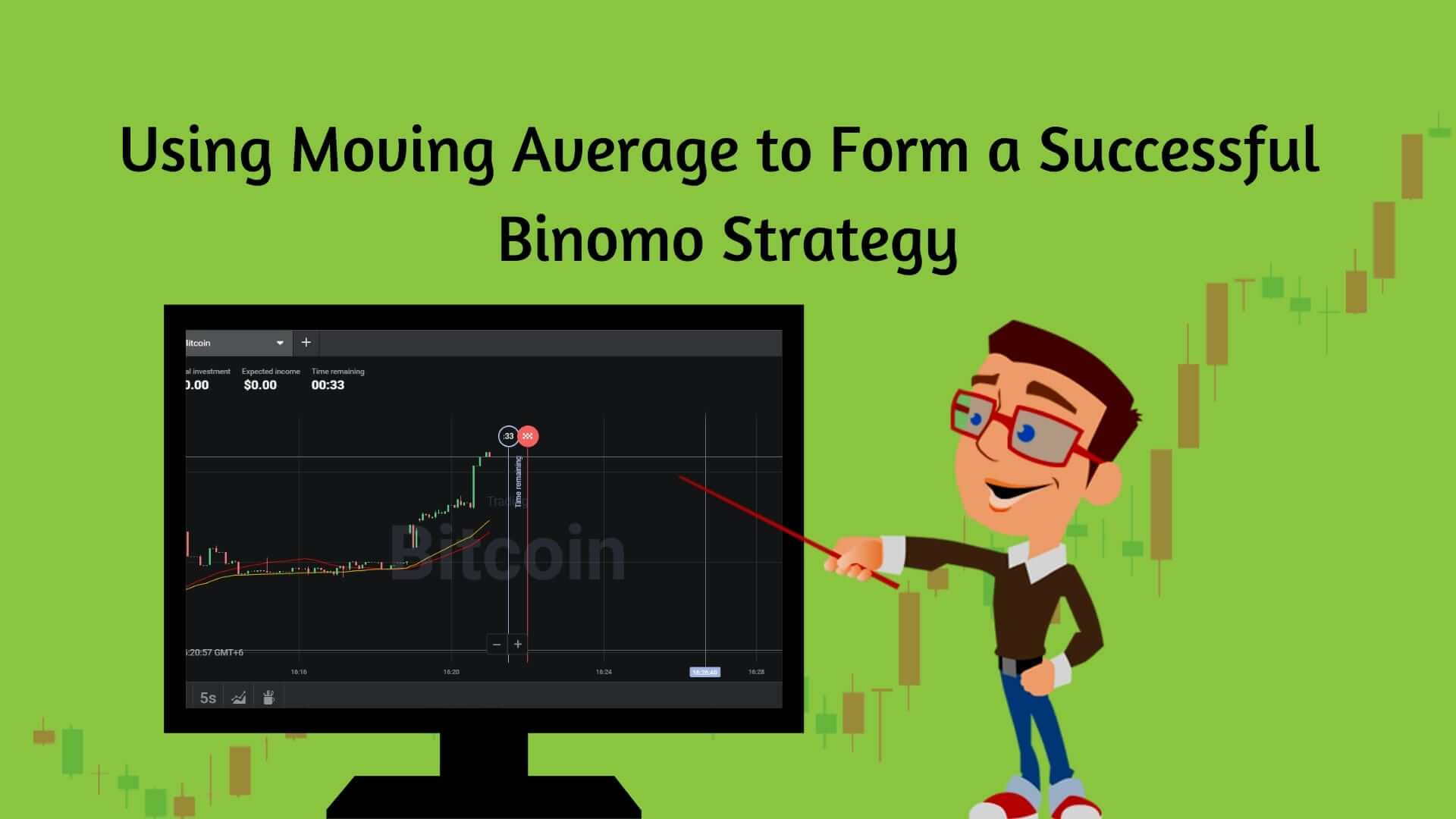Pocket Option Robot: How To Use How To Use Pocket Option Bot?
Automated trading can be a powerful tool, even in volatile markets. It has the potential to generate profits. Whether you have used it before or you are about to start, it is worth considering.
Among all other trading bots, we are here today to introduce you to Pocket Option Robot.
Pocket Option bot is an automated trading tool that allows traders to trade the financial market based on pre-set functions.
On the other hand, the bot will help you to achieve your trading objectives with concrete strategies. It is like having a personal assistant to help you with your trading aspirations.
But there is a super twist that we will disclose in this article. Let’s find out what Pocket Option bot is and how to use this ultimate solution.
What Is Pocket Option Robot?
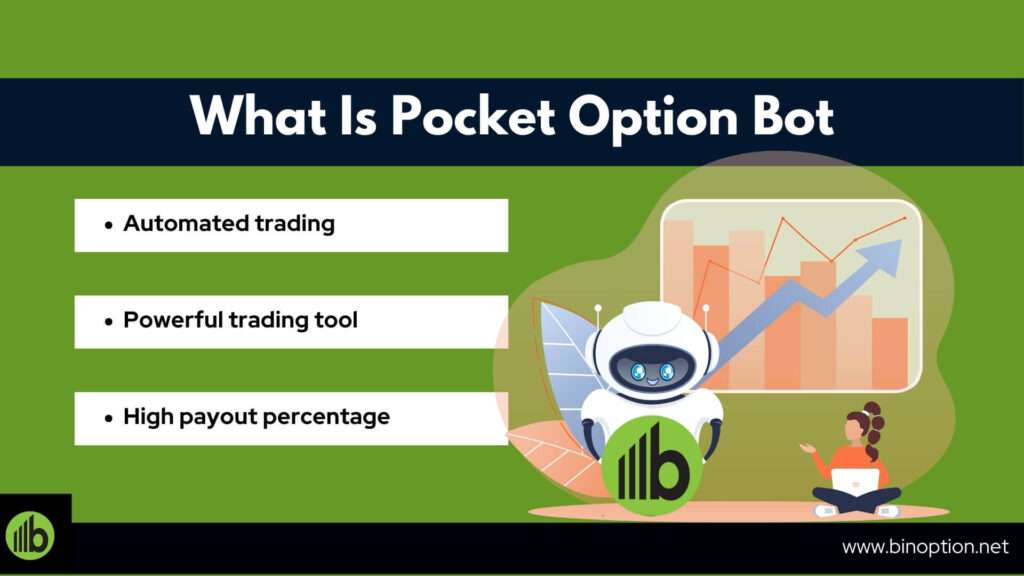
The following is a more detailed explanation of what we are discussing.
In one sentence, a bot is simply a software program that analyzes the market on your behalf. Like this, Pocket Option Robot is a trading bot that allows you to trade different financial instruments.
Unfortunately, the broker has no proprietary software.
But it has something that beautifully integrates with the pocket option broker. The dashboard contains all the information you need.
Yes, we are talking about MT2Trading, which is integrated with the pocket option broker, including other binary options brokers. It is a trading robot that allows you to trade on multiple trading types.
The platform is ultimately designed for binary options trading with many countable features. Moreover, it’s an exclusive platform that allows traders to apply their own trading strategies to set up a bot.
So, the facts are:
- Allows you to automate your trading
- You can copy the world’s top-performing traders
- Trade based on MetaTrader Indicators
- Powerful trading tools
- Lucrative payout percentage
Also, MT2Trading has designed its dashboard for any trader who has experience or has no experience. Setting up your bot does not require any coding knowledge. Additionally, they provide excellent customer service.
Start now, and you will be done in no time at all.
We will recommend you read the complete review of MT2Trading before opening a live account. The review will serve you with
- How does the bot works
- How to install
- Pros & Cons, etc.
How Does The Robot Work?
As we mentioned earlier, the platform won’t have proprietary software or a trading bot. However, you will find a Pocket Option Signal portion that we will describe later.
The trading platform is integrated with third-party software. This system is powerful and revolutionary. On the other hand, it uses sophisticated algorithms to analyze the markets and identify profitable trading opportunities.
Apart from the MT2Trading platform, you will get multiple extensions to integrate with the Pocket Option.
But, we are satisfied with the performance of the robot. The question is, however, how does it work?
Before everything, you need to open an account with Pocket Option. Click the below link to open for FREE.
Although you are a registered trader, you need to open an new account to perform auto trading.
The first thing is that MT2Trading will allow you to trade both automatically and manually.
Before investing your real money, you can back-test your own trading strategies in a demo dashboard. Additionally, the Pocket Option Robot is highly personalized and tailored to a trader’s particular trading style and preferences.
Charting, indicators, and signals are also available with Pocket Option Robot. Trades can be triggered by signals, which are automated alerts.
So, we would like to highlight some noteworthy observations.
- The robot will analyze the market and decide based on the market condition
- You can filter trading news
- Custom stunning graphic resources
- Personal & global trading history
- Make your own trading strategy with powerful tools.
- Social trading or copy trading facility
- Powerful gear for experienced traders
How To Install Pocket Option Robot?

Apart from that, the primary concern is how to install the bot to make a trade. Here are a few simple steps you need to follow.
The first thing you need to do is to open an account on the MT2Trading platform. It is mandatory before proceeding to the next step. So, make a quick click below to complete the process.
After that,
- Download the software to your PC
- Install it as a browser extension
- Log in to the platform and test it
You will have the opportunity to learn how the bot works under different market conditions. As you are aware, both the platform and the broker offer demo trading services. Also, you can switch to the live account anytime by depositing a minimum amount.
Pocket Option Robot Free Download
It is possible to download the pocket option robot for free to trade on the international financial market. Moreover, trading with a demo account is also possible, as mentioned earlier.
It should be noted, however, that the bot does not permit you to trade for free in order to make money.
You must deposit a minimum amount to trade if you want real money.
Pocket Option Official Signal Bot
The dashboard will give you trading signals to boost your profitable trades. But how to enable the pocket option signals?
Before we proceed, let me show you where the signals can be found.
There is a section titled “signals” on the left side of the screen. The mini dashboard will open when you click the “signals” button.
You can determine the trend of an asset at a specific time. In order to do this, select a time period and click on the trend arrows.
You will also see your open and closed positions. Furthermore, you will receive the latest trading signals via the platform’s Telegram channel.
As a result, to get signals, you need a Telegram account. I encourage you to create an account if you do not already have one since it is FREE of charge.
So, here are three simple steps:
- Select an asset
- Change the parameters
- Copy the signals
- Trade
So, the facts are:
- The signals are based on the platform’s available indicators.
- Can’t be absolutely accurate, so manual research is mandatory.
On the other hand, from our experience, we recommend not depending entirely on any trading signals. It is wise to take it as an additional feature.
Also, remember; trading signals are not a self-sufficient instrument. Research the market and use technical analysis tools to find the current trend.
Best Pocket Option Bot Settings
As far as the pocket option robot is concerned, there is no such thing as the best setting. The robot is mainly designed to analyze the market on behalf of traders. The automated bot determines which trades to make based on that analyzing power.
Even if you are an expert trader, you can only partially rely on a trading bot. Manual touch is mandatory to execute the best trade.
But here are some components that help traders to build the best settings in terms of the market conditions:
1. Risk management:
The pocket option bot should be programmed to manage risk according to your risk tolerance. Set the stop-loss, take-profit, and leverage levels optimally.
2. Trading strategy:
The trading strategy is mandatory based on the other tools and data analysis. As part of this process, the bot must be configured to trade in various markets, including foreign exchange, commodities, and stocks.
3. Technical indicators:
Use technical indicators like moving averages, stochastics, and oscillators to make trading decisions.
4. Money management:
Remember that an automated bot should manage money according to your trading style. This includes setting up the bot to use different strategies, such as dollar cost averaging and risk-reward ratios.
These are just some noticeable factors you should consider when setting up your pocket option bot. Of course, there are other settings you should look at, such as the time frames and trading parameters.
Ultimately, deciding what pocket option robot strategy work best for your trading style and goals is up to you. But with the right settings, your bot can be a powerful tool for making profitable trades.
Pocket Option Bot - Pros & Cons:
When you use an automated trading bot, of course, there are some advantages. Also, there is no option to avoid disadvantages as well.
Here are the list:
Advantages
Disadvanatges
- Automated trading
- Stress-free trading environment
- Demo trading facility
- Easy to navigate
- Easy to configure
- Contains high risk
- No proven strategies
- Trading loss if you configure in the wrong way
- Hard to detect trading bot scam
Conclusion
Pocket Option robot is among the best trading bots, especially for binary traders. By leveraging the trading bot stay ahead of the curve and maximize their profits.
Whether you’re a novice trader or an experienced investor, this cutting-edge platform has everything you need to succeed.
The Pocket Option Robot is a powerful trading tool. As a result, you will be able to stay competitive.
With its advanced features, user-friendly interface, and unparalleled accuracy, this innovative software is a must-have for any serious trader.
Start using it today and experience the difference for yourself!