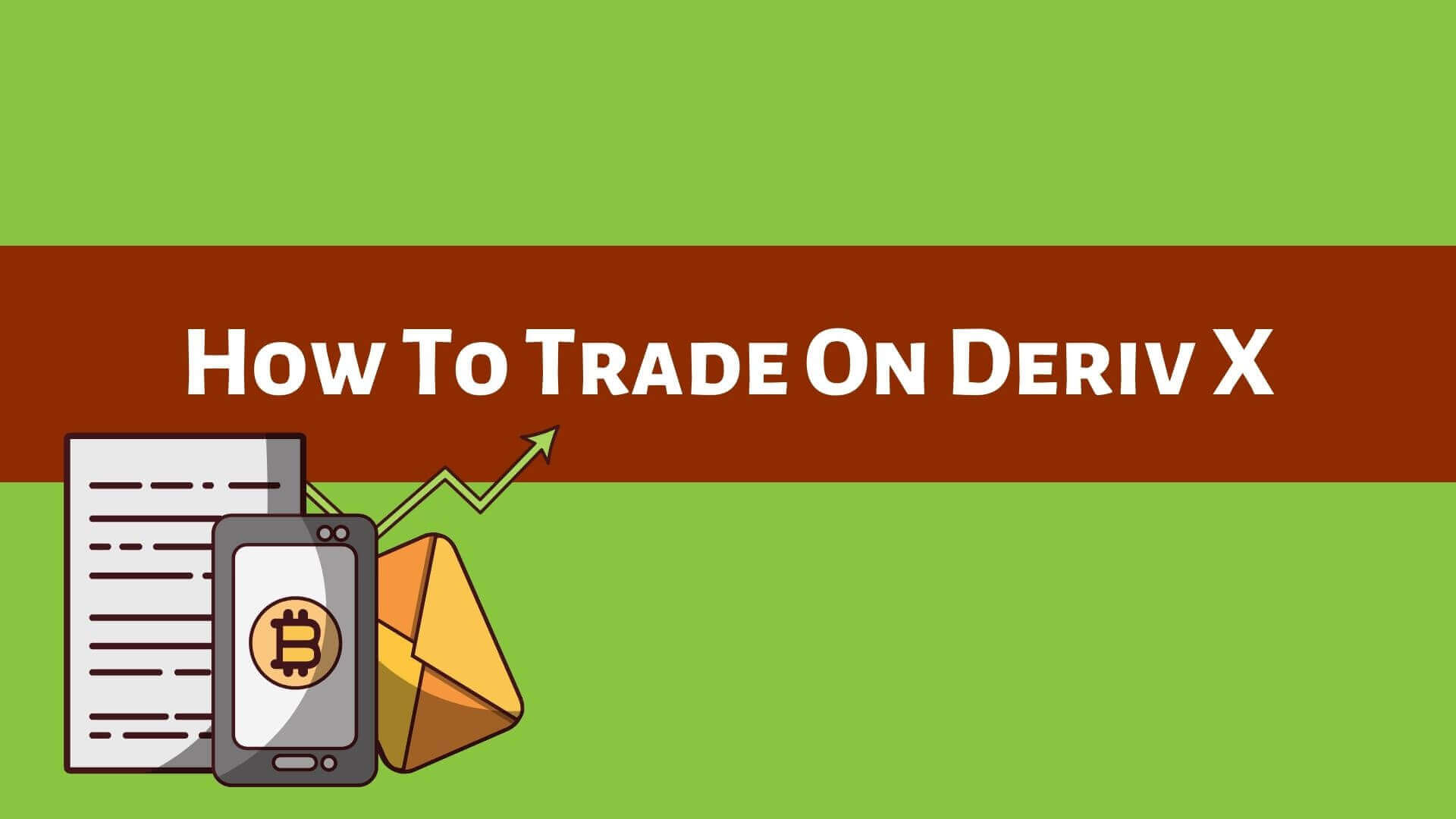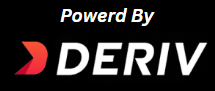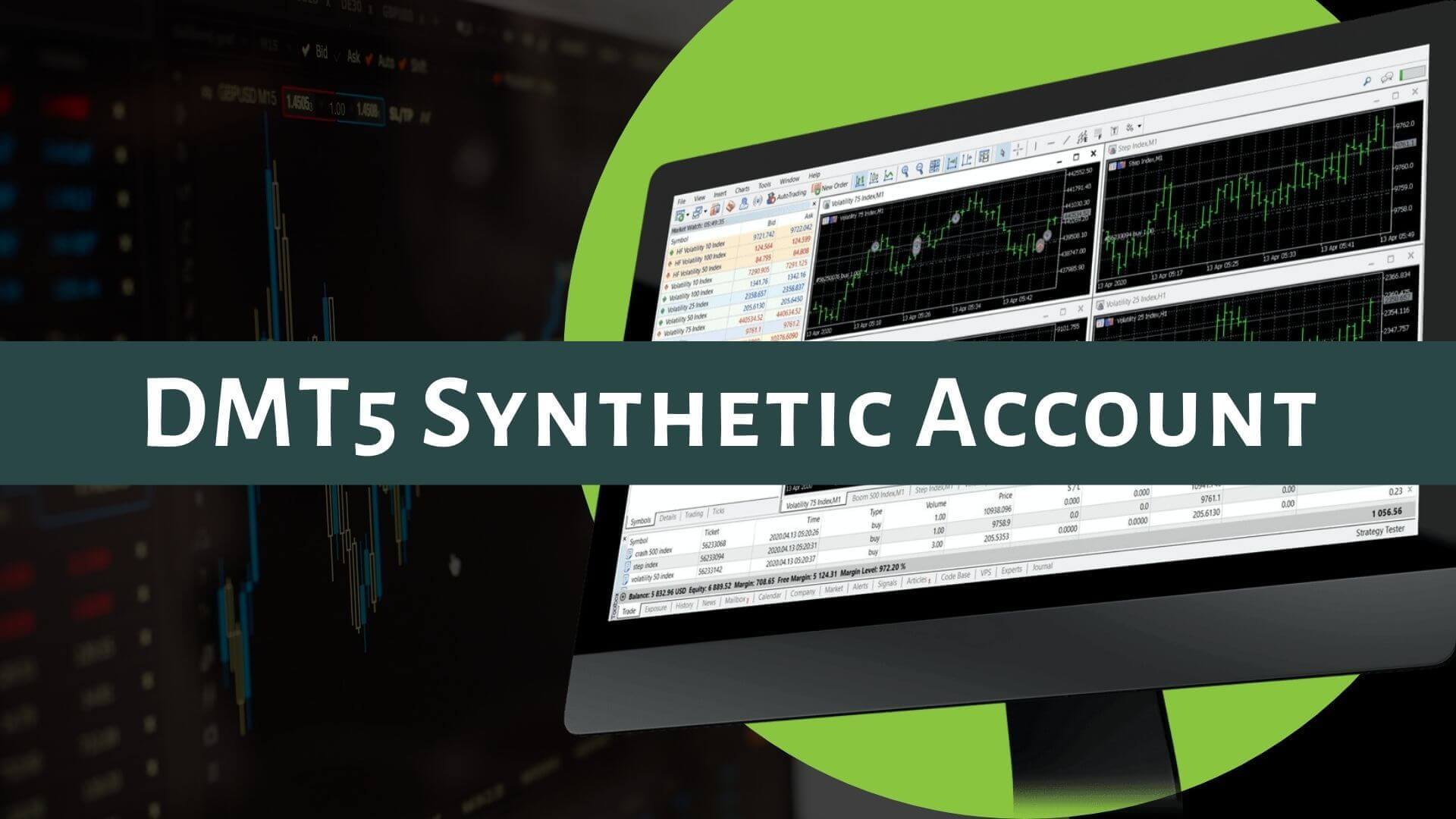How To Trade On Deriv X - Learn With Step By Step Guideline
The following article on how to trade on Deriv X will assist you in trading on Deriv X. Including you, everybody wants a little personalization on their trading gear. And, Deriv knows that very well.
By giving you control of your trading environment, Deriv X offers you the same feeling. With this highly customizable CFD trading platform, you can place trades much more easily.
So, our goal in this blog post is to help you get started with the Deriv X platform by showing you how to place your first trade.
How To Trade On Deriv X
Before getting started on Deriv X, you’ll need an account. If you don’t have a Deriv X account yet, check out our Deriv review to open an account.
It is important to note that the broker offers a free demo account. So, trading is now easier for newcomers. Anyone can pull the buy or sell button without losing their money.
Please read this article if you want to cover why a demo account is necessary.
1. First Step
Use your valid email and password to log into the account. By filtering the Asset Class column, you can view the Asset categories you wish to trade and pick your desired asset from the list.
A broad number of assets like forex, commodities, and cryptocurrencies are available for traders.
Additionally, if you would like to trade synthetics, click the Account tab in the platform’s top right corner and select the second account listed there.
As a result, all synthetic assets will be displayed on the watch list.
2. Second Step
In the second step, there are three ways to trade on Deriv X
- To place a buy or a sell order, right-click the asset on the watch list
- Click either the Bid or Ask price on the watch list
- You can either purchase or sell the asset by right-clicking its chart
3. Third Step
Now you will see a New Order box on your screen, where you need to complete the following:
- Choose an order type (Market, Limit, Stop, OCO)
- Indicate the lot size
- Decide whether to buy or sell based on your prediction
- Set a limit for your Limit, Stop, or OCO order
- Click on Protection Orders to set your stop loss or take profit limits
- and then click Send Orders
You’re done! Deriv X has successfully processed your first CFD trade.
If you click on the Positions panel, you will be able to see your new position listed there.
See your position details, including position ID, the fill price (the price at which you opened your trade), current price, and profit or loss based on the current market price.
Make changes to your stop loss or take profit limits by double-clicking the open position. Finally, right-click on it and select Close Position to close your open position.
Click below to open an account.
Final Words
Aside from creating your own trading experience on Deriv X, you can also enhance your ability to predict price movements by customizing the window at the top of the chart with drawing tools and technical indicators.
Interested in exploring the platform and trying out CFD trading with virtual funds? Log in to your Deriv X demo account right away.